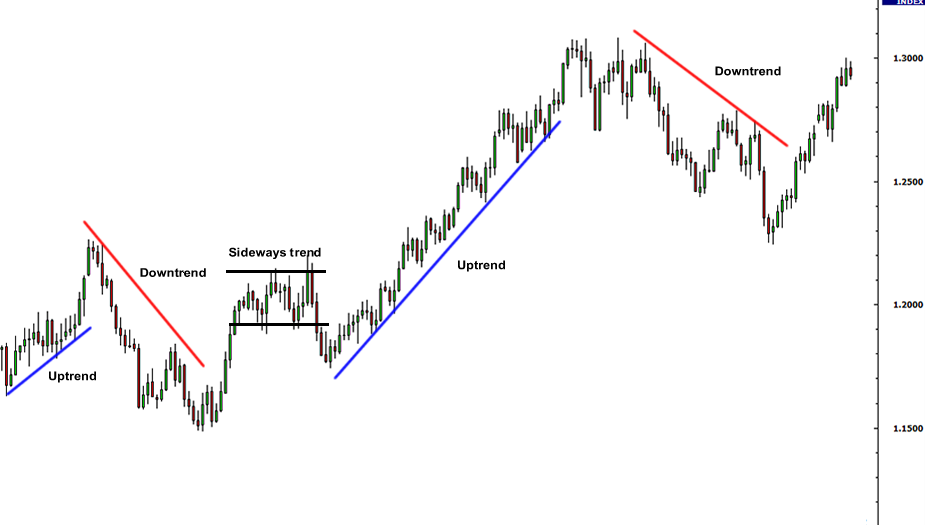How to Backtest Your New Binary Options Signal Service
Backtesting a binary options signal service is a little more clear-cut compared to testing Forex or stocks trades because of expiry times. Every signal comes with a recommended expiry time to use, though some brokers allow traders to exit a trade early to cut losses or capture profit.
If your broker doesn’t offer this option, then the only control you have is deciding whether or not to enter to the trade at all. But if you want to ensure you’re consistently profitable using a signal service, then you need to backtest your binary trades, no matter if the signals comes from a social copy trade feature your broker offers or a brand new signal provider.
Feel free to learn more about live testing of binary options signals here.
Backtesting Binary Trades
Signal providers typically deliver signals via email, text, or live room.
But they don’t give you a way to track your (or their) performance! So you need to compile a list of all the trades sent by the signal provider. The easiest way to do this would be to gather the emails and put them into a spreadsheet.
If this sounds like too much work, an easier solution is to login to your broker and draw together the data using your past trades. Keep in mind that you’re looking for your signal providers signals, not the trades you executed yourself.
Now go back onto your main trading platform, (MetaTrader 4, FreeStockCharts, etc.), and scroll back to the first signal delivered to you by the provider. Depending on how long you have used the service, (monthly backtesting is optimal), you will need to go back days, weeks or even months.
With this, you need to know the recommended expiry time given by the signal service and examine the candles that follow after the trade’s was executed. It’s important to make note of trades you placed that used a different expiry time from the provider’s recommended time, so as to not skew the final results. Mark down whether each trade expired in the money or out of the money.
Tips
For the trades that used shorter expiry times, such as the 60 second to 5 minute expiry, use the 1 minute time frame to track the trades progress. For trades expiring anywhere from 15 minutes to 1 hour, use the 5 minute time frame to follow its progress. For longer trades, use the 15 minute candlesticks.
Problems
There are a few issues that come with backtesting binary options trades that could potentially give you false results, they include:
- Not having the correct expiry time recommended by the signal provider.
- Getting bad price quotes from your broker.
- Being late to enter a trade (i.e. your signal was executed later than at the recommended time because you were at work.)
- Because of timing issues, try to use a broker who allows early trade exits or allows you to set your own expiry times.